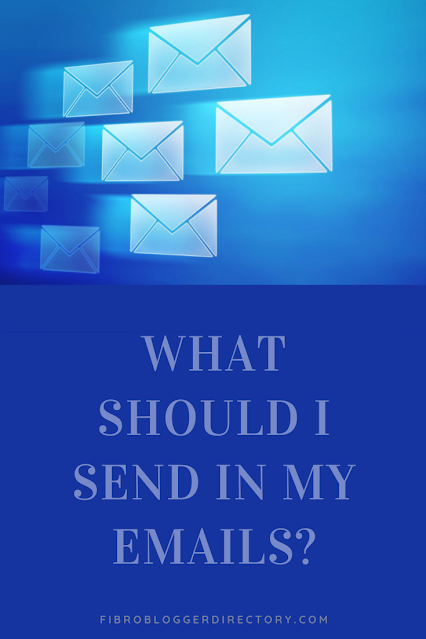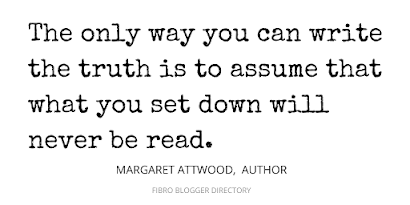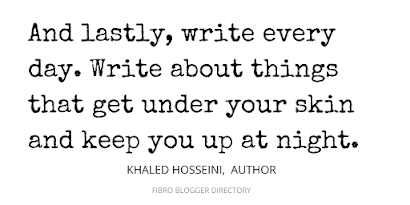AI search is reshaping how people find and interact with content online—and it's already having a noticeable impact on blogs and websites.
 |
| Searching online is now changing due to AI |
Here's what’s happening and what types of sites are likely to thrive:
What’s Happening to Blogs and Websites
Declining traffic from traditional search: AI tools like ChatGPT, Google’s AI Overviews, and Perplexity are answering questions directly, reducing the need to click through to websites. Even top-ranking pages are pushed far down in the results. Many AI users are happy with the AI results and do not click through to the blogs.
Zero-click searches: Users get answers instantly, so they don’t visit the source site. This is especially hurting informational sites like Wikipedia, which has seen an 8% drop in page views.
Content scraping by AI bots: AI models crawl and summarize content from blogs and websites, often without driving traffic back to the original source.
SEO disruption: Traditional SEO strategies are being challenged. Ranking #1 on Google doesn’t guarantee visibility anymore due to AI summaries dominating the top of the page.
What Blogs and Sites Will Remain Popular
Sites with unique, personal, or experiential content: Personal stories, niche expertise, and lived experiences (like chronic illness blogs) are harder for AI to replicate.
Communities and forums: Platforms like Reddit, Quora, and niche Facebook groups offer dynamic, real-time human interaction.
Sites with strong brand loyalty: Think Health Rising, NerdWallet, or A Chronic Voice—people return for their voice, trust, and depth.
Multimedia-rich platforms: Blogs that incorporate video, podcasts, or interactive tools are more engaging and less likely to be replaced by AI summaries.
E-commerce and service-based sites: Where users need to take action—buy, book, subscribe—AI can’t replace the transaction.
How Bloggers Can Adapt to AI
Focus on authenticity and storytelling.
Build email lists and direct relationships with readers.
Diversify into video, audio, and social media.
Use AI tools to enhance productivity, not compete with them.
If you’re blogging about chronic illness or personal experiences, you’re in a strong position—your voice and perspective are irreplaceable
Step-by-Step Strategy for AI-Era Blogging
1. Strengthen Your Unique Voice
AI can summarize facts, but it can’t replicate your lived experience. Lean into:
Personal stories about chronic illness
Emotional reflections and insights
Your tone, humor, and personality
Tip: Start posts with a compelling anecdote or question that only you could write.
2. Structure for AI Visibility
AI tools often pull content from well-structured pages. Make yours easy to scan:
Use clear headings (
H2,H3) for each sectionInclude bullet points and numbered lists
Add a short summary or takeaway at the end
Tip: Use schema markup (like FAQ or HowTo) to help AI understand your content better. (More about that in another post soon.)
3. Create Evergreen & Searchable Content
Focus on topics that people will always search for:
“How to explain chronic pain to family”
“Tips for managing fibro flare-ups”
“Best tools for tracking symptoms”
Tip: Use keyword tools like Ubersuggest or Google’s Keyword Planner to find phrases people search for.
4. Build Direct Relationships
AI search might skip your site—but email and social media won’t.
Grow your email list with free resources or prompts
Share blog posts on Pinterest, Instagram, or Facebook groups
Encourage comments and community
Tip: Add a call-to-action at the end of each post: “Share your story in the comments” or “Join my newsletter for more prompts.”
5. Diversify Your Content Types
AI can’t summarize a podcast or video as easily as text. So you could:
Record short audio reflections or interviews
Create shareable visual quote cards or infographics
Embed YouTube videos or reels in your blog
Tip: Repurpose blog posts into multiple formats to reach different audiences.
Bonus: You can embed audio on your blog or distribute it as a podcast or host it on your own YouTube channel.
I hope this post has helped you feel more prepared for the shifts AI is bringing to blogging. While the landscape is changing fast, your voice, your story, and your connection with readers still matter more than ever. By adapting your strategy and staying true to your message, you can continue to thrive—even in an AI-driven world. Keep creating, keep sharing, and keep showing up. Your blog is still a powerful space.


.png)