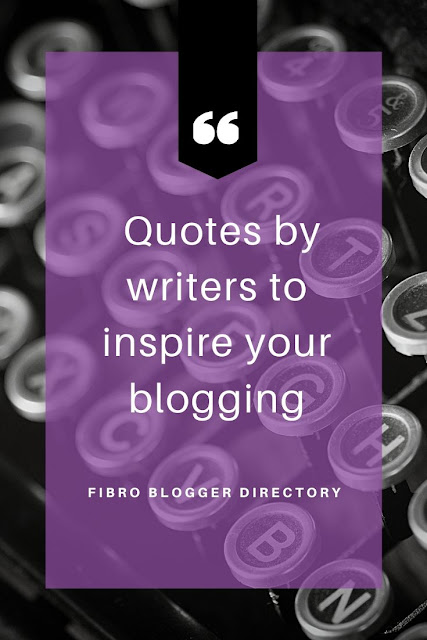Hi, future blogger,
maybe you are thinking of starting a blog and you are in that learning and investigating phase, and you are wondering about the cost of building your blog and hosting your own blog.
I'm here to tell you that money isn’t much of an issue when starting your blog. There are many ways you can get started blogging that are absolutely free.

It was in 1997 that the word "blog" was created when John Barger called his site a “weblog”. Blogging has come a long way and even today, 23 years later blogging can still be a free hobby.
Tumblr, Blogger and Medium, are all free places you can blog, very easily, right now.
These platforms are simple to use and great places to try out your interest in blogging and see if it's right for you. There is also WordPress.com, Wix, Jimdo and Weebly.
It's important to find a platform that meets your needs so I have done a comparision below.
Points of difference that may help you decide between the free platforms:
Tumblr:
- Has a built-in audience: The chance to be featured in front of their 360+ million bloggers.
- You don’t have control over formatting but it is extremely easy to use.
- Data released in 2018 says almost half of the bloggers are between the ages of 16 and 24. These users are interested in short blog posts, images and videos and you will only get interaction if you appeal to that demographic.
- Is available in 18 languages but main users are from the US.
- Has a wide variety of free themes, but those who want to change their page can pay between 9 and 49 dollars for premium themes.
Blogger:
- Easy to use with a simple layout. Just type your content, add photos and publish.
- You can edit HTML and add widgets to your blog layout, which allows you to make your blog look how you want: many other free platforms do not offer this.
- You need a Google account to use it as it is a Google service.
- According to Blogger’s Terms of Service, they can suspend your blog at any time without prior notice. (This has happened to me!)
- You can create up to 100 blogs per account. (that's blogs, not posts)
Medium:
- You can blog and grow a following but you don't really have a blog.
- Little customization — your blog will look like every other Medium blog.
- Has a built-in audience: The chance to be featured in front of their 85+ million readers.
- No monetization is allowed
WordPress.com:
- You can call them 24/7 on their Customer Support Phone Number Helpline.
- They have short video tutorials to teach the basics, such as customizing your site.
- Doesn’t allow you to monetize your blog with Google AdSense or affiliate marketing.
- Switching to another blogging platform can be expensive because you’ll have to pay for site redirection even after switching.
- To add a custom domain name you’ll have to upgrade to a premium plan.
Wix:
- Wix offers a limited free plan.
- To add a custom domain name you’ll have to upgrade to a paid plan.
- Hundreds of great template designs.
- Your website will display Wix-branded ads.
- You can build 5 pages only eg About page, Contact page.
- Selection of images to use on your site.
- To add a custom domain name you’ll have to upgrade
Weebly:
- Offers a free limited plan for beginners.
- To add a custom domain name you’ll have to upgrade to a paid plan.
You can start practicing your writing skills, and your consistency in blogging with a free blog. Try to publish a new blog post regularly, at least once a week.
You can see if communicating your thoughts and expressing your feelings is what you really want to do without spending any money.
Just head over to one of those sites, set up a free account, and you can start blogging straight away.
NAMING YOUR BLOG
You need to think about the name of your blog first though:
What will you call your blog? Is it a name that is easy to spell and remember?
Will you use your own name for your blog? Many people do this and it is a good idea if you are not sure of your main focus or if you are well known in the area you will be blogging in or if you are thinking of doing consulting of some kind.
Consider how will you feel telling someone the name of your blog?
WHERE TO GET FREE IMAGES
Once you start your blog you can even get great images to use for free.
We all know that great blogs use interesting images and so I wanted to help you get these photos for free too. I recommend sharing one or two photos with each blog post, that you write, and there are many ways to
get them for free. I like:
Unsplash
Pexels
Pixabay
Library of Congress
PicMonkey and Canva are image enhancing sites that supplies free photos
If you are looking for a place to express your thoughts and have no intention of trying to make money, then a free blogging platform can be right for you.
GET A PROFESSIONAL LOOK
Free is wonderful but it doesn't really look professional so if you want to build a business out of your blog and
make money blogging I recommend some of the paid options like Bluehost. If you're not sure whether to use a free or paid hosting provider to get started here’s why you should consider a paid hosting provider:
- With a free site there may be lack of support if something goes wrong. For example there is barely any support with blogger, just a forum of people who use it.
- When you go with free sites, you do not own your site. You can lose a blog you have put time and effort into. This has happened to me with zoomshare and also blogger. Believe me it is devastating.
- With a free site you have the limitations on how your site looks and functions, depending on the blogging platform.
- Most free services have limits on how you can monetize. For example no adds are allowed on WordPress.com and their adds may be shown.
- Changing to a paid service later on can be a hassle and cost money
If you have a long term idea of making some money from your blog most experts recommend starting with an affordable hosting platform. My recommendation is
Bluehost as I use it myself, on some of my blogs, it has great support, you get a domain name and automatic WordPress Install and Updates.
You can sign up right now and launch your website within minutes. You get easy WordPress installation and a FREE domain name for a year.
They also have a Special intro offer and 30-day money-back guarantee
if you go through this link.
BLUEHOST make it incredibly easy and fast to get a new website up and running with WordPress. I wish I had known about them when I first started a blog.
You can use your Bluehost account to host multiple domains - so there is no need to pay more for hosting if you want to start another blog. Also, they provide outstanding customer service, 24/7. I highly recommend using Bluehost for your first website, and you can get started easily now.
Disclosure: When you purchase hosting using
my Bluehost discount link, they compensate me, which helps me keep Fibro Blogger Directory free of charge to you.