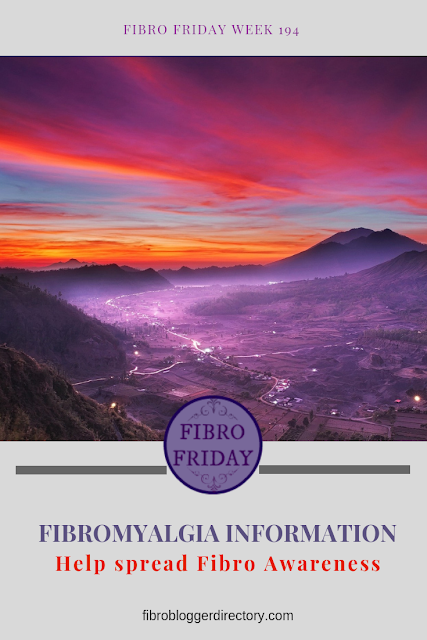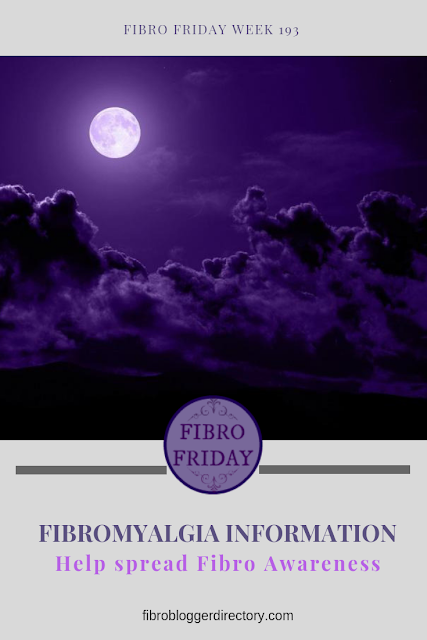Friday
Fibro Friday week 194
Tuesday
Using Pinterest to get traffic to your blog
You don’t need to post daily. You can batch-create pins, reuse old blog posts, and schedule content using free tools like Pinterest's own scheduler. It’s a slow-burn strategy that respects your energy.
Updates
Bonus Tips for Pinterest
Create multiple pins for each blog post with different headlines or quotes.
Create pins from your content that provides Fibromyalgia coping tips. (This is what many people are searching for)
Visual pins with clear titles help readers with cognitive fatigue quickly decide what’s worth clicking on.
Create large vertical pins - 1000 x 1500 to get noticed. Small pins just don't stand out or get many reshares.
Final Thoughts
Pinterest isn’t just a traffic tool—it’s a way to gently amplify your voice. For those of us navigating pain, fatigue, and emotional complexity, it offers a slower, more intentional path to connection. Your blog deserves to be seen, and Pinterest can help make that happen—on your terms.
- What should I send in my emails?
- How to start an email list today (Just 3 simple steps)
- How to promote your blog post.
- An easy to follow guide on How Often To Share On Social Media
- What is a pillar post?
- Monetize your blog - 12 suggestions
- Your Pre Publish checklist (or what to do before you hit the Publish button)
- How to revamp your old blog posts (with step by step instructions)
Friday
Fibro Friday is about Fibromyalgia awareness
Spreading awareness of a disease may also in the long run help to create more treatment options and research and eventually a cure. We all live in hope.
You can help others grasp understanding of Fibro by letting them know about this link up, visiting and sharing some of the blogs that are linked up here and by sharing an article here if you are a blogger. Thank you.